Multi-Platform Arcade Game Designer
A downloadable tool for Windows
Simply put, the most powerful user-friendly tool there is for creating games for 8-bit computers. Supported formats include the ZX Spectrum, MSX, Amstrad CPC, BBC Model B, Dragon 32/64, Acorn Atom, Enterprise and VZ200 with more on the way. Create blocks, sprites and screens, knock out a few lines of code in the simple scripting language (inspired by BASIC) or get the tool's script generator to produce the code for you and create a fast, smooth 8-bit game that would have graced any software house's catalogue back in the day. Just hit F5 and MPAGD will build your game then automatically fire up an emulator and load it for you to play. No prior programming knowledge is required, this is an excellent tool for learning to code or for teaching kids to code as Class P6 of Bearsden Primary School discovered when they used the tool's predecessor to create their own games.
Far more powerful than the original AGD with new commands and extra functionality, MPAGD comes complete with comprehensive documentation, a demonstration game and example code templates. It includes tools to convert graphics between 8-bit formats, generating placeholders that can then be edited. MPAGD will even import snapshots of games written using AGD 4.0 and above or AGDx and allow you to change or expand them.
Free to download with no obligations, I don't expect anything in return. It is not my intention that anyone should ever pay royalties or subscriptions for a game developed with any of my game designers. MPAGD is free and always will be. If your game makes a bit of money you don't owe me anything. Ever. However, should you absolutely insist on contributing towards the cost of a pint of beer you can make a donation or go and buy one of my Egghead games or game development tools (Shoot-Em-Up Designer, Platform Game Designer) from www.cronosoft.co.uk
Documentation is comprehensive but to get the best out of MPAGD you can join the community of AGD and MPAGD developers over at the forums where help and support are available. There is a Facebook group and tutorial videos are available below. Note that since these were recorded MPAGD's build process has been simplified.
If you're an experienced 8-bit developer and would like to add your favourite computer to the list of supported machines, get in touch.
Credits
Compilers and engines: Jonathan Cauldwell, Kees van Oss, Jose Luis Tursan, Kieran Connell, Pere Serrat, Noel Persa, Jason Oakley.
Windows editors: Jonathan Cauldwell.
Build suites: Kees van Oss.
Fonts: Damien Guard.
| Status | Released |
| Category | Tool |
| Platforms | Windows |
| Rating | Rated 5.0 out of 5 stars (44 total ratings) |
| Author | Jonathan Cauldwell |
| Tags | 2D, 8-Bit, acorn, amstrad-cpc464, Arcade, Game engine, GameMaker, MSX, Retro, ZX Spectrum |
Download
Click download now to get access to the following files:
Development log
- Version 0.7.10Oct 18, 2020
- Version 0.7.9May 10, 2020
- Version 0.7.8Apr 18, 2020
- Version 0.7.7Apr 01, 2020
- Version 0.7.6Mar 15, 2020
- Version 0.7.5Oct 06, 2019
- New Version Coming SoonSep 29, 2019
- Debugger Under DevelopmentAug 10, 2019
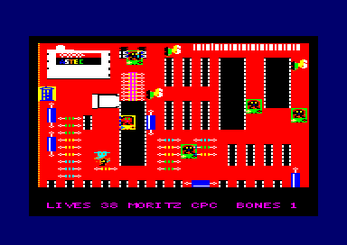


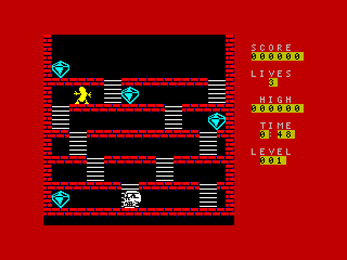
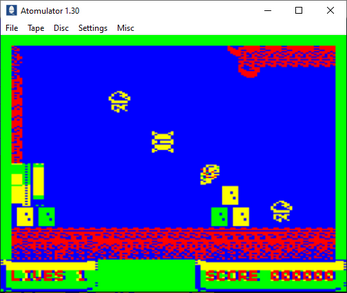

Comments
Log in with itch.io to leave a comment.
Seems like manuals in 'Docs' folder are broken. There are 3 files there, and only 'Multi Platform AGD.odt' is readable, other two are just lock files, 162 bytes long ('~$Help.odt' and '~$lti Platform AGD Language Reference.docx').
Thanks, I'll take a look.
Hello! Thank you for this amazing tool. Is it still in development ?
It will be updated at some point.
hi, are you still working on a version for Spectrum Next or did I imagine this?
I have a Next engine and compiler but at present it doesn't support Next sprites, only Timex 8x1 attributes. The intention is to add this at some point but I don't get a lot of people asking for me to do this so other things have priority for now.
I’m surprised the chatter hasn’t gone into overdrive for a Next version which would make use of the extra features and memory.
Being able to develop on the PC using MPAGD and then output a .nex file would be a thing of beauty and something I would pay for.
I think this is where the Next is lacking in having a full out of the box dev environment.
I agree with Pandapus, Next version would be very nice!
Please check file V0.7.10\Suite VZ200\VZem\vzem.exe
The antivirus flags it as a trojan.
hey there! its been 4 years since the last update to this, so i have to ask, is this tool abandoned? or are you quietly working on and off on it?
It's not abandoned but I have been working on other projects. It will be updated at some point.
We are preparing an article about MPAGD for BrewOtaku #004, we hope it will raise your interested in providing some updates and features again :)
I love BrewOtaku ! When will #004 be available ?
ps. MPAGD is very active. Let's just say there'll be versions for new platforms soon :)
Great news. We are currently doing the layout, which is giving us a major headache as we are about two months behind, while parallel working on BrewOtaku #005. Happens when you are a small team and people get sick for longer time :D
As an update, we have just opened a limited audience beta for the new MPAGD support for Vic 20. And two games for Vic 20 made with MPAGD are arleady available to play and download: B-Squared Vic-20 by kamaleon70 and slASHer ViC 20 by ZXAMAZE
It is possible to make turn based games with that tool?
I wanna to make game like Stoneshard on ZX Spectrum
or maybe like Princess Paisley game on itch_io.
It isn't designed for turn-based games but I think they should be possible.
Sounds cool! I wanna to make some games like Bitsy / Princess Paisley with turn based gameplay and Narrative Interactives on ZX Spectrum.
Hello there, i'm very impressed with this program.
i've been fascinated with ZX Spectrum Games and Graphics for a few months now and i'm liking to use this program, this is very cool.
I'm having some issues envolving the exporting of the project, it creates the .agd file, it asks if you want to create a .tap file, but it never creates it, which is a problem.
I would be very thankful if you know what could i do to fix this.
(sorry for my English, it's not my main language.)
Off the top of my head I'm not sure what the problem is. If you post on the forums maybe someone who has had a similar issue will remember what the solution was.
This is limited to 48K isn’t it? Have you ever considered a 128K version? No complicated things like making it backwards compatible, just more memory available?
No, it wouldn't be straightforward to do that because the extra RAM is banked. MPAGD would have to spit out multiple listings and the user would have to manually assemble them individually then save them out as multiple code blocks, not to mention writing a BASIC loader program with some machine code to load the code files into the relevant RAM banks. Anyone capable of doing that is already capable of taking the existing assembly language listing and modding it to use the extra memory.
Did the c64 engine ever get made? Exporting games for the 64 would be amazing
Not yet, we're still looking for a C64 expert to convert the engine and make the few necessary mods to the compiler (easier than it sounds). I'm always happy to work with a volunteer, add the editors to the Windows tool and output the graphics in the required format. Likewise for any other machines.
I’ll make a post about it on the Facebook groups if that’s ok :-)
I wouldn't mind having a look at it. Depends a bit on how much work it is of course.
We have engines and compilers for Z80, 6502 and 6809 machines so it's probably an idea to start with one of the 6502 models. Modding the compilers is probably the simplest job, that's written in C. The engines take a bit more converting, obviously the way sprites and display routines are handled differ tremendously between formats. Kees van Oss did the Z80->6502 conversion so he's the best person to ask. He's on the MPAGD forums and in the Facebook group. I'd be doing the Windows editors so you'd need to let me know what you want and how you want graphic data output for the compiler. The best place to chat about all of this might be Facebook
Would it be possible to add Colecovision? It seems logical based on it's similarity to MSX which is already supported. Thanks.
Hi jonathon , I had no problems using your brilliant software , but where does it store the finished .tap ??? . Am i doing something wrong ? the game builds and runs in the built in emulator but when i look for the finished product i cant find it , could you please explain the process for the export.(i was writing games for the spectrum but the only tap file i found said it was a c64 tap file is this the right thing ??
I don't recall off the top of my head but there should be a couple of batch files within the "Suite ZX" subdirectory, one called build.bat and the other export.bat. If you look in there you should get an idea, you can even modify them to copy the .tap anywhere you like for convenience. If you have any further questions they're probably best answered over at the AGD forum.
Thankyou
Hi Jonathan,
I see quite a few people asking about adding the C64 to MPAGD. I'm thinking of asking on the C64 forums to see if they can help. I have zero technical knowledge so not sure how to ask. What exactly would someone need to do to add the Commodore 64 to MPAGD?
Thanks
Hello everyone!!!
I created my first game for Amstrad CPC thanks to WinAGD and some wonderful people.
You can play and test it at https://capasoft.eu/amstrad/jax-the-dog-amstrad/
Thank you very much Jonathan.
Are you able to create .NES files with this? I'd really like to import games that I make into my BittBoy PocketGo.
Not at present, but we are always looking for volunteers to convert the engine and compiler to more machines. Do feel free to bring this to the attention of developers in any retro forums you visit!
WOOOOOOOOOOOOW ! I'm not a good programmer in fact I only use programming a bit as a hobby but I really would have liked to create an 8bit game! You've made my day, it's even making me want to get out my little simple game engine with which I'm creating a simple game to make it functional haha greetings!
Thank you, I hope you have fun with it and get to create an 8-bit game. MPAGD is designed so that the user can create games regardless of programming experience. It can create the initial scripting code for you, which can be amended later when you feel confident enough to make changes - small at first, bigger changes later on. As your experience grows you'll start to realise just how powerful the tool is
That's great I'll try to move it and experiment and see what I can achieve, do you think it can be run on old computers? How WinXP? That would be great, already very illustrated, it would be great if it was read in the boot system
It should run on 32 and 64-bit Windows so give it a go
Hi! I'd like to contribute to the C64 compiler and maybe to the engine as well, I developed an NES emulator and am making a C64 emu now, and also a 6502 user-friendlier assembler.
Haven't made C64 games, but I know the platform quite well.
Please check my code: https://github.com/Drean64
as a c64 fan(atic) this would be greeat!!! its great software as it is now can only get better!
At present I don't know of anyone working on a C64 compiler or engine so feel free to make a start. The best place would be with the compiler and engine for an existing 6502 machine; Kees van Oss did the initial Z80->6502 conversion work so he's the best person to talk to about that. You'd also need to tell me about the graphics format you want so I could update the Windows editor and output data in the correct manner for the compiler/engine to use.
Thanks! I will!
Hi, I don’t know if this is a bug or something I’m doing wrong but if the play area is set to the full screen width the explosion particles just wrap round on that side leading to particles just going forever, if I change the play area to 1 column less they work fine?
Yes, it's a known issue
It's still a live project as far as I'm concerned
Hey. This does seem like a great tool, but will there be a native Linux build or do I have to run this on the Wine compatibility layer?
It uses a lot of Windows system calls so no Linux version. Sorry
It's all good, I just hope it might play nice with the Wine compatibility layer.
Hi, is there a written english manual somewhere?
Yes, there is a comprehensive manual in the download.
This is really a superb tool and engine, really love using it.
either a feature request or a how do you do.
Constants
SPEED = 6
MAXBULLET = 20
things like that, in the same way devpac would them replace them in code during a pass
IF A = MAXBULLET
instead of having to replace 20 in several places if I want to change MAXBULLET
They don’t use up any variables this way.
again superb engine thank you.
Nice engine. Thank you for your great tool.
Great job and great tool to start creating video games.
Thank you for your effort.
8 bits forever...!!!
Hi Jon, is there any way we can use 32x32 or 16X32 sprites in MPAGD?
There is a version of AGD called maxi where this is possible?
Thank You for all your work in the speccy sceen!
AGD supports 16x16 or 16x24 sprites. For anything else you'll need to use more than one sprite whether in AGD or MPAGD
The best
Does this have support for Texas Instruments TI-99 4A?
Not at present although it would be perfectly suited to that machine. We'd need a volunteer to convert the compiler (relatively straightforward) and engine (requiring a TI-99/4A expert). I'm always happy to help if anyone wishes to step forward.
nice tool jonathan , wild castle have a new version
Thank you for your work! I tried to use it on MacOs (with Wine Emulator for windows) but crash it when I export the game or file; Do You have planned to develop this on MacOs??
Regards!!
No plans at present. Unfortunately it has to use a lot of Windows system calls
Thanks!!!! And again, great work!!!!
Are you going to add another import Sprite option? Using the no longer updated and more concerningly prohibitive access to SevenuP utility is the only current option other than drawing each sprite (again) . Cheers.
A while ago I was thinking about adding an import/export option via a SCREEN$ file if that would be useful?
That would be very useful, yes! :)
It would be EXTREMELY Useful
Cool. Are C64, Atari 8-bit, and Apple II possible in the future?
Yes, if we can find experts on their machine who are willing to convert the engine and compiler. Help and advice is not far away, the engine is fully annotated and the compiler is written in C so only requires a few simple changes.
Very well done!
Is there a list of games made with AGD?
Not aware of one, there are too many. Probably around 300 games authored with the various versions but I lost track a long time ago
Hi there, does this work on any version of Windows or does it need a specific version? Thanks.
No specific version in mind; just download it, make sure you don't have spaces in the path and you should be good to go
Hi Jonathan,
Any plans to do a ZX Spectrum Next version in the future?
I have a Next engine and compiler but it's based on the TC2048 versions. Hoping to add Next sprites at the very least before releasing it and maybe adding more functionality later. Until then you could use the 8x1 attribute mode of the Timex to create more colourful games for the Next and other machines that support that mode
Wonderful news Jonathan!! Might be worth letting Chris Wilkins know - Or in fact I could for an up-and-coming Crash whether be it the new bi-monthly magazine or the Annual! Thank you!
For anyone new to the wonders of MPAGD, I've been writing a Beginners Guide Blog as well as some more advanced tutorials here:
MPAGD Beginners Guide
MPAGD Advanced Tutorials
These are excellent tutorials!
cool. I'm interested in learning coding for spectrum. Would u consider doing like a game that teaches spectrum coding in a fun environment. I have just bought the platform game designer and the space version enjoying it too.
Is there a way to get the homebrew made with this onto real tape to run on real hardware?
I tried this in Wine (an app that lets Mac and Linux users run Windows apps without Windows installed) and it seemed to work but crashed on building the test project
I’d love to be able to use this. Want me to be your Wine tester? I’ll help you find the incompatibilities
The build process uses a batch file in the relevant subdirectory, eg Suite ZX. There's a build.bat file with a load of DOS commands to build and run the game in an emulator so by playing with that you could see how far it gets before it crashes
Thanks a bunch for this! Hoping for C64 in the future?
that would be amazing